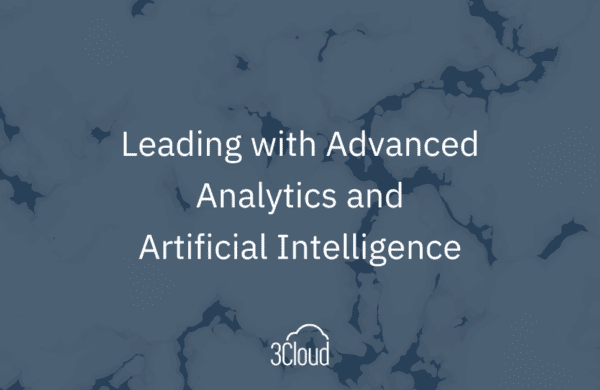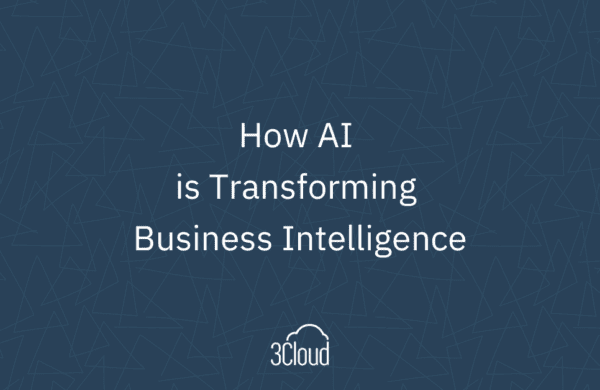Analytical Maturity Key to Solving Business Intelligence Puzzle
The world of Business Intelligence (BI) tools is constantly evolving, which can make evaluating a BI solution seem daunting. Organizations have different needs, often based on where they are in analytical maturity. Rather than talking about which BI tool is right tool for you, this article explores how to evaluate different tools to determine the best fit for your organization.
As we dive into key evaluation criteria, we will explore which pieces are most important for organizations, based on their analytical maturity. We will cover four different areas: Data Capabilities, Analytics Capabilities, Implementation and Maintenance, and Cost.
Data Capabilities
Every BI tool starts with data; no matter which you choose, it must take data from somewhere and do something with it. Different tools have different capabilities when it comes to accessing, refreshing, and manipulating data. Empowering your company with the right deep-insight tools can boost engagement and drive revenue.
If your organization is starting to explore analytics, standard data connectors and data preparation abilities take priority. If your organization already has significant analytical capabilities, the speed of data delivery and data scaling likely rank highest.
Here are some capabilities you’ll want to keep in mind during your search:
- Standard Data Connectors: These are the connections to data sources available to your BI tool right as it is installed, and may include both standard, out-of-the-box connectors, and the option for custom connectors for data sources not covered by what’s shipped with the product.
- Data Preparation Abilities: BI tools often come with the capacity to apply data preparation steps to data received before it is processed into the data model. Having robust data preparation abilities can take a significant portion of the data cleansing and put it on your analysts, rather than your data professionals.
- Speed of Data Delivery: This refers to the speed at which data is automatically pulled from data sources and surfaces in the tool. It involves the frequency of refresh (how many times per month, week, day, hour, minute, or second) and the speed of processing and loading relevant data.
- Data Scaling: This relates to how a tool adjusts to handling increasingly larger sets of data. Some tools have hard limits (data-size limits), others have computational limits (no data limits, but performance issues make them impractical to use), while others can scale up with infrastructure adjustments.
Analytics Capabilities
Now that you have ensured you can access your data, the next question to ask yourself is what can this tool do with your data? When you hear about all of the things a tool might be able to do, keep in mind who in your organization will actually work with the tool – both on the development side and the consumption side.
If your organization is newer to analytics, you likely will not have many resources dedicated to full-time development with such tools, and interactive dashboards will probably be new to your report consumers. Accordingly, visualizations and ease of use will be key to a successful implementation. If your organization has significant analytical capabilities, calculations and advanced analytics will be far more important to success.
Let’s explore these criteria further:
- Visualizations: The ability to successfully visualize data is likely one of the most important Business Intelligence tool capabilities. Visualizations must be clear and visually pleasing to be effective. A robust library of available visualizations and/or a way to create and use custom visualizations is critical in a BI tool.
- Ease of Use: There are two main groups of users for any BI tool: report developers and report users. It is important to consider ease of use both for those using it to create reports and those using it to review reports.
- Calculations: This refers to a Business Intelligence tool’s capacity to apply a layer of calculations over a data model, and the complexity of those calculations. It is important to consider how similar this may be to other data languages already used by your report developers.
- Advanced Analytics: As the analytics world continues to move deeper into artificial intelligence and machine learning, how does this tool enable those abilities and/or integrate with other tools that can do the heavy lifting?
Implementation and Maintenance
Knowing what a tool can do with the data it can access is critical, but you also need to understand how the BI tool surfaces analysis to your organization. If you are looking for a tool that can launch your analytics journey, this topic might seem like overkill, but it is critical to think ahead when it comes to how this tool will be used by your organization.
Although full adoption of a BI tool may take a significant amount of time, branches of use can spring up very quickly, potentially posing risks if you are not prepared. Each of these topics only becomes more important as your organization’s analytical maturity increases.
- Security: How does the BI tool handle security with accessing reports and/or data points within the reports? It is important to ensure that the right people have access to the right information.
- Governance: This is an extremely important topic, especially when considering how to scale up the usage of a BI tool to an organizational level. How can the BI tool help ensure governance policies as more report developers publish data to more areas of the organization?
- Administration: What administrative capabilities does the tool offer? This one can be a double-edged sword, as there is often a point where the increase in administrative ability becomes too onerous without a dedicated administration effort.
- Infrastructure Needs: BI tools often mix cloud-based and on-premises resource use. It is important to know how the tool can maximize your resources, especially as data models grow in size and computational complexity.
Cost
The last area to consider when evaluating a BI tool is often one of the most important – cost. For organizations that do not have a significant analytics presence, implementation and soft costs should be a significant part of the decision-making process. For organizations that are looking to advance their analytics presence, scaling costs will be extremely important to understand.
- Implementation Costs: The costs to start using a tool usually include the purchase price of the software and/or hardware, and any licensing costs for BI tool users. The licensing costs may be applicable to report users, as well as report developers.
- Soft Costs: Although implementation costs are usually fairly clear, BI tool soft costs can be very hard to quantify. How much time will training on this tool take away from the report developers and report users? Are there any resources available to reduce these soft costs to your organization, such as live help, significant documentation, official trainings, etc.?
- Scaling Costs: As your organization scales up the use of the BI tool, how will your costs increase from a licensing, infrastructure, and soft cost perspective?
Careful evaluation of your organization’s current needs — and how those might evolve in the future — can save money and time. We hope these key criteria can help.
If you’re exploring Microsoft Power BI’s high performing, interactive data and analytics capabilities, visit BlueGranite’s Modern Business Intelligence page to discover a wealth of information on how this tool delivers enterprise-wide value.